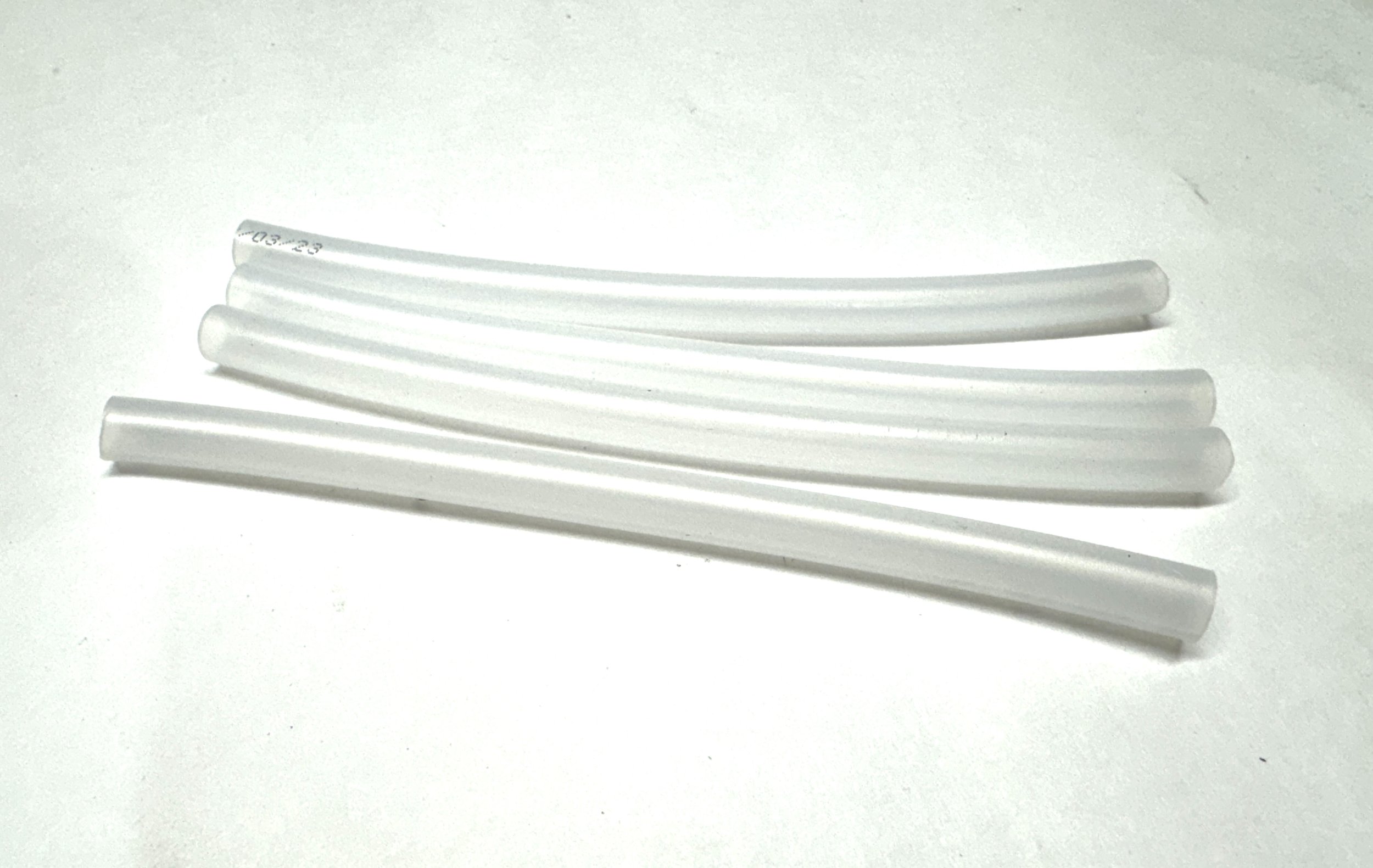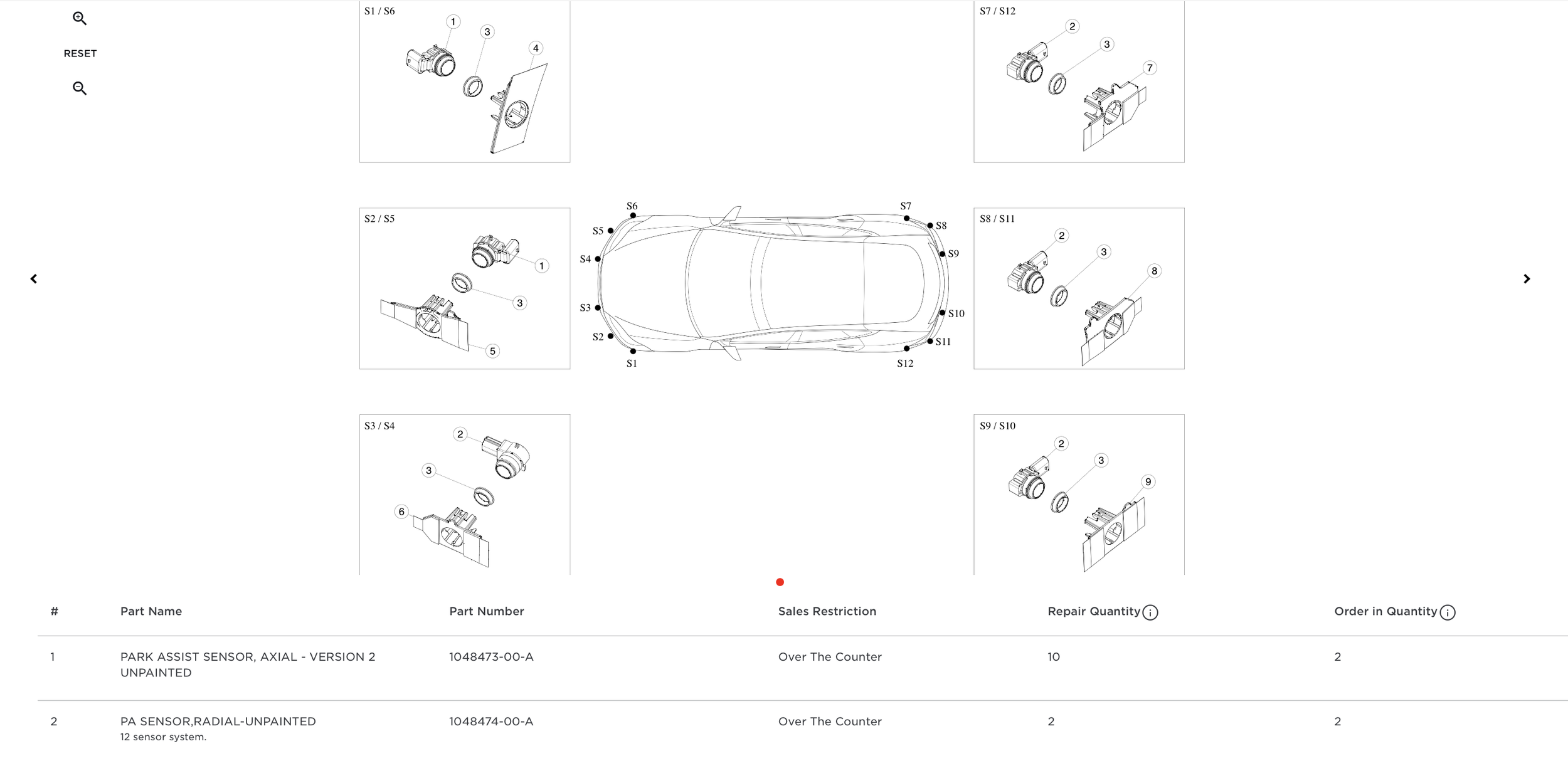There are 3 ways that you can choose to avail of the services
DIY : Remove the Tegra yourself and have it shipped or dropped off (Guide is included on this service
FULL SERVICE: Come to our location to have your eMMC removed by our technician
MOBILE SERVICE: Let us be the one to come to you! We come to your location to have your eMMC removed by our technician
Serviceable Areas: LA, OC, SD, and Bay Area Drop off location: EXFixMe 1309 Post Ave Torrance CA 90501
The center screen (MCU) contains a "memory chip" that has a limited life. 2012-early 2018 S/X are all effected. The chip will last 2-10 years on average. When it dies, your car will lose a lot of functionality, the screen goes black.
Signs of failure:
· Center display (MCU) is black and wont power on
· Center display black, but mcu still running
· Bluetooth connection drops
· 3G/LTE connection lost frequently where signal should be good
· Maps drawing slow
· Nav warning of no traffic data, when you can see your connected to internet
· MCU unresponsive
· MCU reboot randomly
· Stuttering streaming music (cached on eMMC)
· Stuttering AM/FM radio
· Age, the eMMC has a finite amounts of writes available (3000 cycles)
· MCU needs reboot daily to function without crashing
· Radio pausing every few seconds
· Voice command failing to work
· Browser not working
· Bluetooth and wifi not working together
First thing to do, before anything else, if your seeing signs of failure, remove USB stick you may have for music or video storage. I've read reports of people not being able to boot up properly with USB stick in.
To delay the inevitable:
· Delete trip history
· Do not stream music from Spotify or Slacker
· Park the car in a cool spot (Shady or Underground)
· Turn on cabin heat protection (car only cools for 6 hours)
· Turn off always connected
· Turn off Satalite view on map
· Turn off data share
· Forget WIFI networks
· Remove USB data devices
Most of these things are good to do if your seeing signs so you don't get stuck with open roof, car that cant charge, or car that cant drive.
Preparation for repair:
· Stop installing updates on car till after eMMC is upgraded
· Stop using the sunroof
· Remove PIN2Drive
· Remove charging schedules
· Set IC (instrument cluster) screen to comfortable brightness for night a daytime use.
· Set headlights on auto
· Charge your car up to 80-90%
· Test you can charge and SuperCharge before shipping your eMMC in the mail. (We have seen a couple cars that can only charge to 21% battery then stop charging.)
· Remove Charging limits
· If you have any issues, contact us before send a Tegra.
· Decide who you want to ship with, (make sure to insure for MCU replacement value since a lost tegra means you need to replace MCU at Service Center)
· Have anti-static bag ready to hold the Tegra (it's about the size of most people's palm) Like this 5x9 size bag